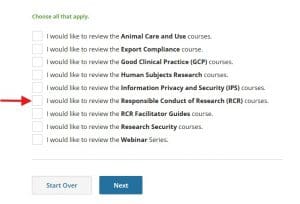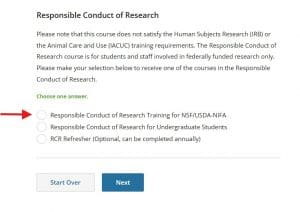FOR NEW USERS
1. To create an account in the Collaborative Institutional Training Initiative (CITI) Program, on the citiprogram.org home page, click on the white Register button in the upper right.
2. On the next page, click on “Log in through my Organization” at the top of the page. Enter “UConn – Storrs and Regional Campuses” in the search box. Then click “Continue to SSO Login/instructions.”
3. The CITI Single Sign-on (SSO) will use your UConn NetID and password for your account. (The system will ask you if there is another CITI account you would like to associate with your NetID account, and this option can be used to merge an old account with your new SSO account.) Follow the prompts to create a new account and continue with instructions for all users below.
FOR RETURNING USERS
1. Click on the blue “Log In” button in the upper right of the home page, citiprogram.org. Log in using your NetID and under your “UConn – Storrs and Regional Campuses” affiliation. And continue with instructions below.
FOR ALL USERS TO COMPLETE CITI RCR COURSE
After you log in, select “add a course” at the bottom of the screen.
On the next screen, scroll down until you see the course options. Select “I would like to review the Responsible Conduct of Research (RCR) courses” and click the blue “Next” button.
Next, choose “Responsible Conduct of Research Training for NSF/USDA-NIFA” and click the blue “Next” button.
The next page that appears should have a message in green at the top that says: “You are now enrolled in the course(s) you selected.”
Then scroll down the page to click “start now” next to the RCR course. The 11 required modules will appear next on your screen.
Click the “Start” button on the first module to begin to work your way through the required modules.
A copy of your Completion Report will be accessible to you and the RCR Program at any time from the CITI Program.
For questions, please contact Research Compliance Monitor, Ellen Ciesielski, in the RCR Office.